|
Home
Pictures
Downloads
Computer Resources
Adolph Henselt
Aviation
Links
|
Serv-U FTP
First, you will need to know your IP address. Check out the guide about direct update and dyndns which will both give you the ability to know your current IP address at any time.
Remember this: If at anytime, you are asked to put in an IP address, remember - you have dynamic IP therefore you MUST leave it blank.
You will also need to download Serv-U FTP. Run the installation file you just downloaded. The program will soon ask you about a domain name. Give any name such as "myFTP". Then it will ask you if you would like anonymous users - say "no"... (unless you want people without passwords having access to your files). If it asks you to add a user, go ahead and make one. If it asks you if you want to "lock user in home directory" click YES. Just get through all that till you get to this screen.
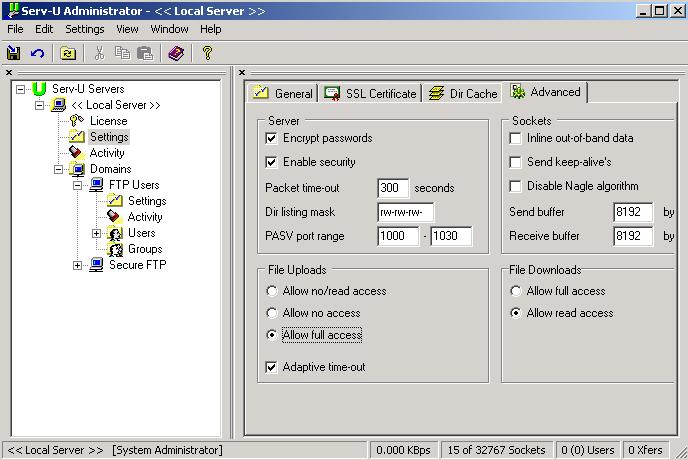
Click on the settings and go to the advanced Tab as show in the picture above. Put in these numbers in PASV port range as shown above.
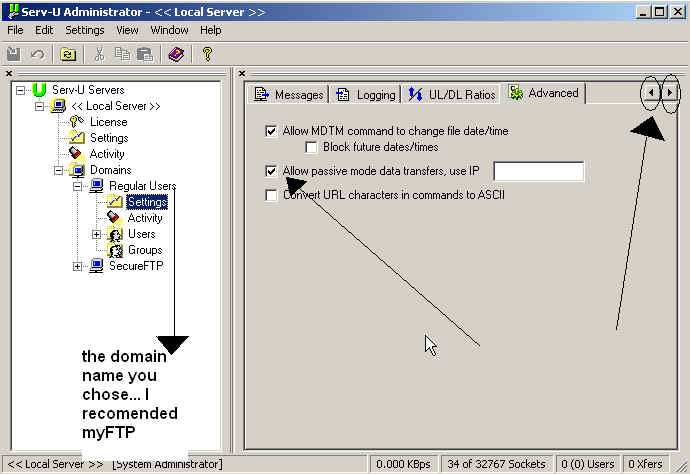
Right click on Users and click "new user". Type in the user name (next), then the password (next), then the "home directory". The home directory is the directory where you want the user to have access to. (next) Click YES on "lock user in home directory" then (finish).
Go into your domain's settings as shown above. Scroll the the right as shown by the arrow and Click on "Allow passive mode data transfers..."
Now this is very important. You DO NOT want your FTP server running on port 21 because you'll probably get hacked and you might have all your files deleted by as Microsoft puts it - "a malicious user". So instead, choose a different port. Make it in the 8000 area.. For example 8501...
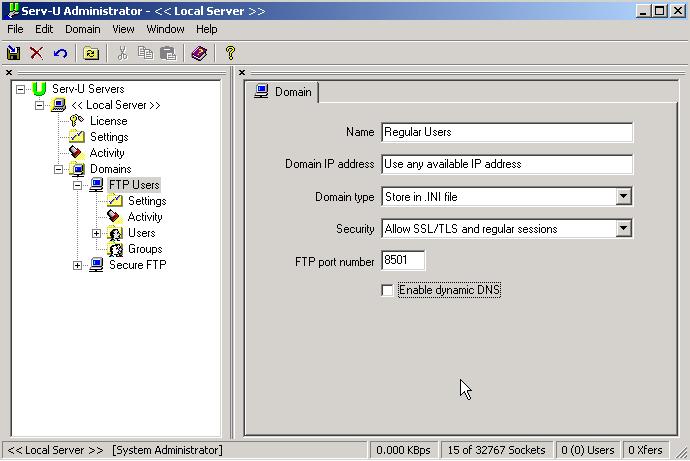
So click on your Domain, in my case it's called Regular Users. In your case it might be called myFTP. And put in an FTP port number.
We are almost done! If you have a firewall you will have to open up ports 8501 and the PASV ports 1000-1030.
On a remote computer now, you will have to make Internet explorer use PASV mode in order to connect. Open up internet explorer and click on the tools tab. The click on "internet options" and go to advanced. Scroll down and check "Use Passive FTP"
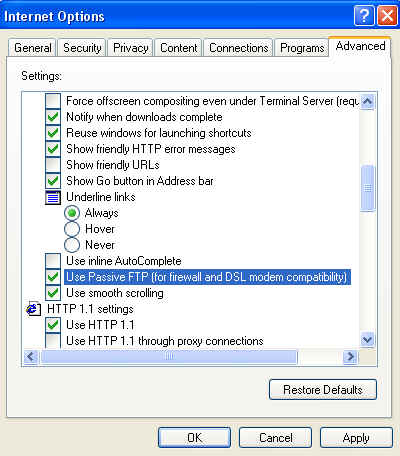
Now in the address bar of the computer, type in ftp://youripaddress:openport. for example... If my IP address is 12.12.12.12 and the port I chose is 8501 like in the example above, I would type in the internet explorer address bar: ftp://12.12.12.12:8501 and press enter. Now you will get a promp for a user name and password.
If you set up a dyndns account and have directupdate installed on your computer at home (read this), then you can just type in for example ftp://fred.homeip.net:8501
Good Luck!
>>Back to the top<<
|
|

