|
Home
Pictures
Downloads
Computer Resources
Adolph Henselt
Aviation
Links
|
Abyss Web Server
Abyss web server is one of many free HTTP server programs. It's very small and easy to use. First, you will need to download Abyss Web Server and install it. You will be prompted to enter a name and password. Make sure it's a secure one including both letters and numbers. For example abcd1234. Then you will see the Abyss Web Server icon on the bottom right of your screen. Right click it and choose "show console..."
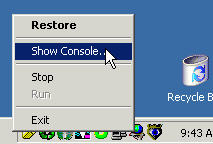
You will then be prompted to enter your name and password you chose earlier. After you have entered your username and password, click on "Server Configuration".
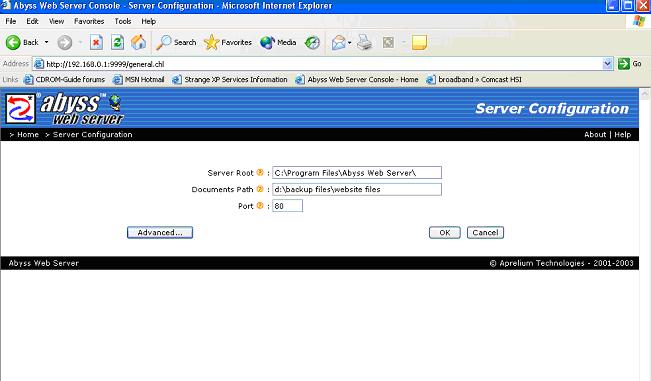
Now it is time to let our server know where our website files will be kept. The "server root" field should be pointing to the location in which the abyss web server is installed. You generally will not have to modify it. The Documents Path files is the place you need to change. Change it to the location that the website files are going or are currently stored. In that path you should have your main INDEX.HTML OR INDEX.HTM file. That's it. Make sure that you leave the port as port 80 and you are all set. An don't foget to promote your website by visiting google's Add URL page.
|
|

